Getting Started

Written by cijagani
Last updated
Quick Installation Guide
Login to PERFEX CRM as an admin
Go to Setup > Modules.
Install the zip file which you have downloaded from the Envato Market.
It'll require the item purchase code. Don't use any nulled version for your security.
If everything is OK, it'll show a success message.
Activate the plugin from the option dropdown